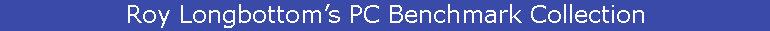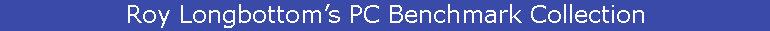64 Bit Disk and Peripheral Tests For PCs
This page was set up as 770 pixels wide and accommodates preformatted text <PRE> results tables. Some browsers
produce monospaced font of an unexpected size but this might be adjustable via browser Preferences.
These benchmarks are conversions of 32 bit tests that can be found via My Main Page or downloaded in DiskGraf.zip, which also includes more descriptive information. Results are available in DiskGraf Results.htm and CDDVDSpd Results.htm. The 64 bit test programs and source code are available in More64Bit.zip. The programs were compiled to use 64 bit processing via Microsoft C/C++ Optimizing Compiler Version 14.00.40310.41 for AMD64. Details of other 64 bit benchmarks can be found in Win64.htm and DualCore.htm.
Results given below are for an Athlon 64 X2 Dual Core 4200+ 2.21 GHz CPU, using a 7200 RPM SATA disk with a 16 MB buffer, and via Windows XP Pro X64. As might be expected, performance of disks and other peripherals is little different to that from the 32 bit versions.
The 64 bit benchmarks have also been run via 64-Bit Vista on a Core 2 Duo based PC. See the above results HTML documents for details and Vista Results.
See DiskGraf64 More DiskGraf64 Results
CDDVDSpd64 More CDDVDSpd64 Results
DiskGraf64
DiskGraf Benchmark measures disk write and read speeds of multiple files at different block sizes, producing graphs of megabytes per second and CPU utilisation. It also does the same for bus/DMA speeds, by repetitively reading data from the disk’s buffer, and measures random reading time of various sized files. The latter helps to identify the buffer size.
The benchmark can also be used to measure speeds of other peripherals such as USB disks, Compact Flash Memory Card Readers or network drives.
The original benchmark measured CPU utilisation via a low priority second thread counting and soaking up spare CPU time. This gave false measurements when more than one CPU was present. The revised version uses Window’s functions GetSystemTimes() and GetSystemTimeAsFileTime() which take into account the number of CPUs. However, with a timing resolution of 15 milliseconds, false results are produced when testing time is short - select larger file sizes.
To help to overcome this, DMA and Random Access Tests are run for a minimum of 1 second. Faster speeds can be produced by the latter in some cases, like with 16 KB file using a 16 KB buffer where records may be read more than once.
It was hoped that, when using the option of Memory Data Size Same As File Size, extremely large amounts of Virtual Memory could be used. However, at least with a single array, more than 4 GB could not be allocated.
An example of the log file is shown below.
###########################################################
Disk Test DiskGraf 64 Bit 1.3B Tue Mar 28 14:47:54 2006
Copyright Roy Longbottom 2006
Windows NT Version 5.2, build 3790, Service Pack 1
CPU AuthenticAMD, Features Code 178BFBFF, Model Code 00020FB1 2211 MHz 2 CPUs
Memory 1024 MB, Free 567 MB
C:Disk/partition 281678 MB, Free 255263 MB
Files 5 Size 64 MB Block Sizes 11 Minimum RAM Data
Notes: Maxtor 7200 RPM, SATA Disk, 16MB Buffer
Block File ->
KB 1 2 3 4 5
Write MB/Second
1 14.9 14.3 16.3 16.6 16.4
2 28.2 28.2 17.8 26.8 28.6
4 41.1 43.0 44.2 22.1 35.0
8 42.0 44.3 46.3 25.8 37.1
16 51.0 36.5 31.9 38.3 38.7
32 42.7 44.5 55.2 37.9 34.3
64 44.2 53.3 54.7 58.7 36.5
128 43.5 46.5 44.1 54.8 50.9
256 59.7 60.5 60.5 50.6 53.4
512 55.7 57.5 58.2 58.2 58.3
1024 57.1 58.7 59.0 58.4 55.6
Read MB/Second
1 10.0 16.8 19.8 16.9 18.3
2 33.6 33.7 12.1 28.4 31.5
4 54.7 53.9 59.0 16.4 36.5
8 40.8 50.9 51.1 18.6 36.6
16 56.0 32.8 31.8 38.6 34.7
32 46.6 49.1 52.2 33.2 31.0
64 50.2 52.5 52.9 60.6 38.7
128 47.6 39.0 47.6 55.7 52.2
256 62.1 61.5 61.0 47.0 56.1
512 54.5 51.8 61.1 60.6 57.9
1024 56.8 58.7 59.1 56.7 60.4
Write CPU Utilisation
1 27.0 23.1 24.6 24.5 25.6
2 18.5 20.7 17.5 22.2 21.3
4 15.7 15.8 11.4 12.4 18.8
8 7.7 10.2 8.0 3.5 6.8
16 5.6 2.7 2.7 2.8 4.7
32 2.6 2.2 0.7 1.9 2.5
64 1.6 1.9 0.7 0.7 1.3
128 0.5 1.1 1.6 0.0 1.3
256 0.0 0.0 0.7 1.2 0.0
512 0.0 0.0 2.1 0.0 0.7
1024 1.4 0.7 1.4 1.4 0.0
Read CPU Utilisation
1 11.9 19.9 24.3 18.2 18.8
2 16.8 17.8 5.3 13.5 17.7
4 13.3 14.5 20.3 5.2 7.5
8 4.0 8.0 10.0 1.4 3.6
16 4.1 1.6 1.6 2.8 1.7
32 2.8 0.6 2.6 1.6 1.9
64 3.0 0.0 1.9 2.9 1.4
128 0.6 0.0 0.0 0.0 0.6
256 1.5 1.5 0.7 1.7 1.4
512 0.7 1.9 0.7 1.5 1.4
1024 1.4 2.1 0.0 0.0 0.7
DMA Reread block for one second at 1 to 1024 Kbytes
Read MB/Second
23.1 39.4 61.8 85.9 105.3 118.9 127.0 131.4 37.9 59.3 60.1
Read CPU Utilisation
16.4 19.5 18.0 18.5 7.8 7.0 3.1 3.8 0.7 0.0 0.0
Random Read 1KB out of 1, 2, 4, to file size Mbytes
Read Milliseconds
0.042 0.044 0.042 0.049 0.734 5.01 6.35 0.000 0.000 0.000 0.000
Read CPU Utilisation
18.0 18.0 26.6 22.7 3.0 0.0 0.0 0.0 0.0 0.0 0.0
CPU Utilisation is average per CPU. Low timer resolution can
result if false results on fast tests. Further system details:
AMD Athlon(tm) 64 X2 Dual Core Processor 4200+ Measured 2211 MHz
AMD64 processor architecture, 2 CPUs
User Virtual Space 8388608 MB, Free 8388557 MB
End Disk Test Tue Mar 28 14:51:31 2006
|
To Start
Other DiskGraf64 Test Results
Historically, DiskGraf benchmark had to be in a folder on the drive to be tested. For the first example results, the 64 bit program is loaded over a LAN from a 32 bit PC and uses the disk on the latter. The second example demonstrates speed of a Thumb Drive via USB 2.0, followed by results on a USB 2.0 disk drive. The fourth is normal operation for comparison with the fifth example, where the Use File Cache option is used and demonstrates reading speed from memory via Windows File Cache.
See DiskGraf Results.htm for more explanations.
The last two columns demonstrate paging effects using the Memory Data Size Same As File Size option. On requiring 800 MB out of 1024 MB, speed gradually increases as more of the memory is freed for use by the application. With 4 GB there is continuous paging, where writing and reading the file takes nearly an hour.
Normal tests, with maximum file size of 10240 MB, showed writing and reading speeds of 61.5 MB/Second at 1024 KB block size and 0.5%/0.7% CPU utilisation (in 5.5 minutes).
Below are the maximum range of random access speeds which is out of file data up to 1 GB. At 16 MB and below, read ahead results in most of the data being cached in the disk’s buffer. With around 500 KB per track, the next results are mainly limited by half the disk revolution time (4.17 ms), followed by increased time due to head movement.
100 Mb/s USB 2 USB 2 Disk 8MB Disk 8MB Disk 800MB Disk 4 GB
LAN Flash Disk Normal Using File Files File
From WinXP Drive Drive Operation Cache Paging Paging
Block KB MB/Sec MB/Sec MB/Sec MB/Sec MB/Sec MB/Sec MB/Sec
Write
1 0.6 0.1 1.9 16.1 17.7
2 1.1 0.2 3.8 20.8 24.8
4 1.8 0.3 7.6 16.4 25.7
8 1.9 0.4 12.3 25.1 28.7
16 3.1 0.5 18.1 27.7 22.2
32 4.5 2.1 27.0 29.3 29.6
64 5.6 3.0 32.6 30.0 30.4
128 6.0 3.5 32.6 31.9 33.1
256 6.1 3.6 32.6 39.1 35.0 7.7
512 6.2 3.7 32.5 39.1 22.0 52.4
1024 6.1 3.7 32.3 40.7 30.9 59.5 2.7
Read
1 2.2 2.0 2.0 15.4 744
2 2.8 3.1 3.9 22.4 1068
4 4.5 5.2 7.8 16.3 1734
8 5.9 6.9 12.5 31.7 2080
16 8.1 8.3 17.9 32.1 1704
32 9.0 9.2 25.0 39.7 1661
64 8.9 10.0 33.3 35.4 1649
128 9.3 10.0 33.3 41.1 1632
256 9.4 10.0 33.3 43.6 1427 31.1
512 9.6 10.0 33.2 47.6 855 59.8
1024 9.6 10.0 33.2 51.6 979 61.5 2.1
Random Read Milliseconds 1 KB out of MB:
1 2 4 8 16 32 64 128 256 512 1024
0.042 0.043 0.068 0.075 1.13 3.67 5.23 5.64 5.78 6.31 7.68
|
To Start
CDDVDSpd64
The program reads selected files of 1 MB+ or writes and reads files via a selected path. The latter uses one large and 520 small files with the size being selectable as large/small 1MB/2KB, 2MB/4KB, 4MB/8KB up to 1GB/2MB. The time is measured for writing, reading and deleting along with speed in MBytes/Second.
Speed on small files is invariably slower than on large files. Writing speed of small files can be excessively slow when write caching is disabled. On some devices, such as Compact Flash, the caching is disabled when the Optimise For Quick Removal Option is selected. This is a particular problem using Window XP.
See CDDVDSpd Results.htm for more explanations.
**********************************************************************
Disk, CD, DVD File Writing and Reading Test 64 Bit Version 1.0
Copyright (C) Roy Longbottom 2006
Start at Fri Mar 24 14:42:52 2006
Write C:\CDDVD64\ZTestRW.zzz, 8 MB, 0.21 seconds, 38.37 MB/sec.
Read C:\CDDVD64\ZTestRW.zzz, 8 MB, 0.18 seconds, 45.37 MB/sec.
Writing and Reading 520 16 KB files in C:\CDDVD64\
Writing 0.96 seconds, Speed 8.459 MB/sec.
Reading 1.83 seconds, Speed 4.439 MB/sec.
Delete 0.05 seconds, for 520 files + 1
Note: the run time is as seen by the program and such as CDRW
might not finish I/O activity until later.
End at Fri Mar 24 14:42:55 2006
MB in this case is 1048576 bytes. Run time includes opening file.
CPUID and RDTSC Assembly Code
CPU AuthenticAMD, Features Code 178BFBFF, Model Code 00020FB1
AMD Athlon(tm) 64 X2 Dual Core Processor 4200+ Measured 2211 MHz
Has MMX, Has SSE, Has SSE2, Has SSE3, Has 3DNow,
Windows GetSystemInfo, GetVersionEx, GlobalMemoryStatus
AMD64 processor architecture, 2 CPUs
Windows NT Version 5.2, build 3790, Service Pack 1
Memory 1024 MB, Free 613 MB
User Virtual Space 8388608 MB, Free 8388541 MB
Path C:\CDDVD64 Size 281678 MB, Free 255346 MB
|
To Start
Other CDDVDSpd64 Test Results
Following are a series of results with small files between 2 KB and 64 KB and large files 1 MB to 32 MB. First is the local hard disk, where performance on small files is not very good. Second is a remote disk drive on a 32 bit PC with data transfer via a 100 Mb/sec LAN. Third and fourth are for a USB 2.0 disk drive with Policy options Optimize For Performance and Optimize For Quick Removal. Note the speed reduction of more than 10 times for the latter, on writing small files. The fifth results are for a USB 2 Flash Drive. With Windows XP and x64, the Optimize For Performance option is not implemented, resulting in some extremely slow writing (and deleting) speeds.
Unfortunately, the particular software on the PC being tested does not allow a program to write to CD-RW or DVD-RW. The last two examples show reading times and speeds of files on a DVD disc and a CD disc. These demonstrate that reading speed can be half of that included in hardware specifications.
Local Disk Drive
Large Large File Small Files
/Small Write Read Write Read Delete
MB/KB MB/Sec MB/Sec MB/Sec MB/Sec Secs
1/2 23.4 17.0 0.47 0.53 0.05
2/4 23.9 19.5 1.65 0.94 0.05
4/8 28.6 44.0 3.50 2.80 0.05
8/16 39.0 44.1 5.84 4.19 0.05
16/32 47.8 40.7 9.75 5.85 0.05
32/64 53.6 50.2 19.82 13.91 0.05
Remote Disk Drive via 100 Mb/s LAN
Large Large File Small Files
/Small Write Read Write Read Delete
MB/KB MB/Sec MB/Sec MB/Sec MB/Sec Secs
1/2 4.3 9.5 0.14 0.77 1.36
2/4 5.7 9.5 0.58 1.60 1.33
4/8 6.6 9.4 0.86 2.71 1.33
8/16 5.9 9.6 0.97 4.08 1.33
16/32 6.1 9.6 1.90 5.96 1.34
32/64 6.3 9.6 3.16 6.83 1.35
USB 2.0 Disk Drive Policy Optimize For Performance
Large Large File Small Files
/Small Write Read Write Read Delete
MB/KB MB/Sec MB/Sec MB/Sec MB/Sec Secs
1/2 27.7 15.8 2.77 3.00 0.03
2/4 29.6 22.0 5.14 5.78 0.04
4/8 31.2 27.1 9.23 10.38 0.04
8/16 32.1 29.6 14.95 16.94 0.03
16/32 32.7 31.5 22.58 24.09 0.03
32/64 32.8 32.2 26.43 30.99 0.03
USB 2.0 Disk Drive Policy Optimize For Quick Removal
Large Large File Small Files
/Small Write Read Write Read Delete
MB/KB MB/Sec MB/Sec MB/Sec MB/Sec Secs
1/2 16.9 22.3 0.26 2.57 3.05
2/4 26.1 18.0 0.52 5.77 3.06
4/8 29.0 22.8 1.04 10.43 3.04
8/16 30.6 30.0 2.00 17.19 3.04
16/32 31.7 29.0 3.82 24.31 3.03
32/64 32.1 31.9 6.79 31.02 3.04
USB 2.0 Thumb Flash Drive
Large Large File Small Files
/Small Write Read Write Read Delete
MB/KB MB/Sec MB/Sec MB/Sec MB/Sec Secs
1/2 2.9 8.9 0.06 1.60 8.64
2/4 3.1 9.4 0.11 2.74 8.67
4/8 2.7 10.0 0.26 4.33 8.37
8/16 3.4 10.0 0.58 6.16 8.07
16/32 3.3 10.0 1.02 7.80 8.39
32/64 3.5 10.0 1.71 9.05 8.09
Note: Minimum time to write 520 files is 17 seconds
Reading 1 GB DVD Files - Reading Speed Spec DVD 16x - 22 MB/sec
File D:\VIDEO_TS\VTS_02_1.VOB, 1023 MB, 95.79 seconds, 10.68 MB/sec.
File D:\VIDEO_TS\VTS_02_2.VOB, 1023 MB, 71.45 seconds, 14.32 MB/sec.
File D:\VIDEO_TS\VTS_02_3.VOB, 1023 MB, 59.31 seconds, 17.25 MB/sec.
File D:\VIDEO_TS\VTS_02_4.VOB, 1022 MB, 56.15 seconds, 18.20 MB/sec.
Reading CD Files - Reading Speed Spec CD 48x 7.2 MB/sec
File D:\\art.wad, 151 MB, 47.08 seconds, 3.21 MB/sec.
File D:\data\audio\spc\players.str, 40 MB, 9.75 seconds, 4.10 MB/sec.
File D:\data\audio\spc\speech.str, 102 MB, 21.74 seconds, 4.69 MB/sec.
File D:\data\player\kits.big, 38 MB, 7.27 seconds, 5.22 MB/sec.
File D:\data\player\face.big, 24 MB, 4.46 seconds, 5.39 MB/sec.
|
To Start
Vista Results
Results for DiskGraf and CDDVDSpd on a PC with a Core 2 DUO CPU, 200GB/200GB partitioned 7200 RPM disk drive and 64-Bit Vista follow.
A surprise is that speed on small block sizes and small files are much slower on the first partition (C:) although, as expected, larger block sizes and files are faster.
The writing and reading overheads are apparent from the minimum milliseconds per file shown for CDDVDSpd.
The same was also observed on a PC with Windows XP. Perhaps there is a Windows overhead checking data transfers on the System Partition. There was no Anti-Virus software in use which could lead to similar overheads.
DiskGraf
Block C: Write D: Write C: Read D: Read
KB MB/sec MB/sec MB/sec MB/sec
1 6.1 7.9 9.6 12.0
2 11.9 15.5 15.8 23.5
4 18.0 29.9 21.8 38.1
8 26.1 46.3 30.9 54.1
16 26.4 46.3 39.2 52.8
32 37.8 48.4 45.5 53.6
64 40.1 46.5 48.6 53.4
128 48.1 48.4 52.2 53.4
256 49.8 46.7 57.3 52.4
512 52.3 48.9 59.5 53.6
1024 51.0 45.2 57.1 52.0
CDDVDSpd Disk Speeds
Large Files Small Files Per File
MB Write Read KB Write Read Write Read
MB/s MB/s MB/s MB/s msecs msecs
C:
1 22.9 39.6 2 0.55 0.50 3.6 4.0
2 25.7 40.1 4 1.14 1.12 3.5 3.6
4 31.1 46.6 8 1.86 1.69 4.3 4.7
8 39.2 50.0 16 2.83 2.88 5.7 5.6
16 47.6 57.8 32 5.12 4.95 6.2 6.5
32 50.9 58.6 64 11.16 9.66 5.7 6.6
64 52.7 61.2 128 17.22 14.80 7.4 8.6
D:
1 15.8 36.8 2 2.26 8.30 0.9 0.2
2 24.9 41.6 4 7.00 14.71 0.6 0.3
4 31.5 44.8 8 14.46 26.89 0.6 0.3
8 38.1 46.0 16 23.57 45.22 0.7 0.4
16 44.7 48.5 32 34.23 50.37 0.9 0.6
32 45.5 54.2 64 41.50 53.17 1.5 1.2
64 54.9 55.4 128 42.67 53.46 3.0 2.4
|
To Start
|